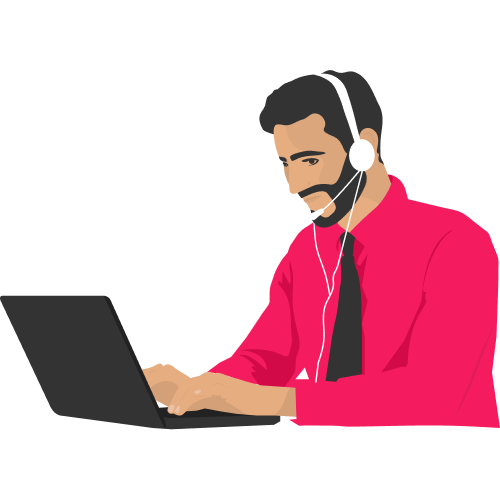
Prepare for your consultation
There are a few things you can do before your video appointment starts.
To make sure you have the best possible experience, we recommend you:
Turn on notifications on your phone and on the Vitality GP app to make sure you receive all your reminders.
Have a pen and paper to hand in case you need to write anything down.
Make sure you know, or have a list of all the medications you’re currently taking, the results of any recent tests or investigations (such as a blood test or x-ray), or if you have any known medical conditions (such as allergies, diabetes etc).
Charge your battery.
If possible, use headphones with a microphone.
Find somewhere private and quiet to talk with a good 4G, 5G or Wi-Fi signal.
